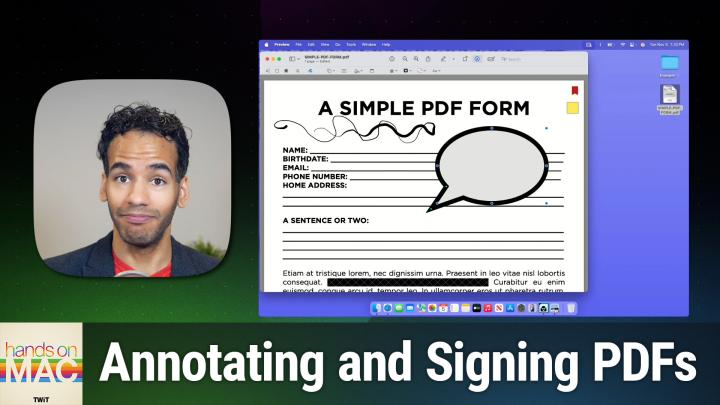
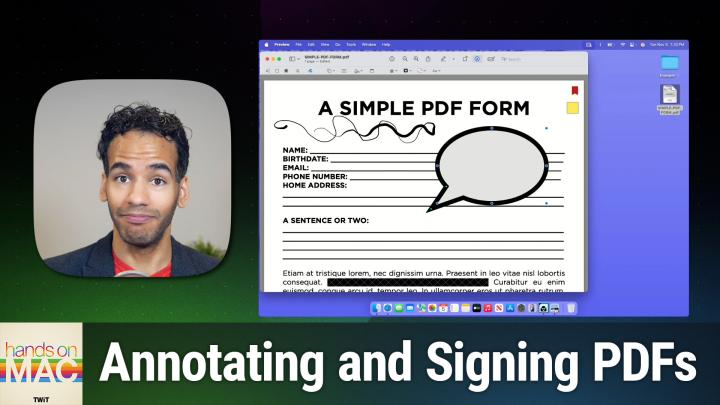
Hands-On Mac 157: macOS Preview: Annotate & Sign PDFs
Hands-on with macOS's Preview app takes annotation and signing to a new level as Mikah explores how to make the most of PDF form-filling, markup, and redaction features. Learn to add text, draw shapes, redact sensitive information, and even use Preview's built-in AutoFill to complete form fields with ease. Mikah demonstrates both trackpad and camera options for adding a signature, ensuring that your PDF interactions stay quick and seamless without third-party software. An essential guide to mastering macOS Preview's PDF tools.
Fill out and sign PDF forms in Preview on Mac - Apple Support - https://support.apple.com/guide/preview/fill-out-and-sign-pdf-forms-prvw35725/11.0/mac/15.1
Annotate a PDF in Preview on Mac - Apple Support - https://support.apple.com/guide/preview/annotate-a-